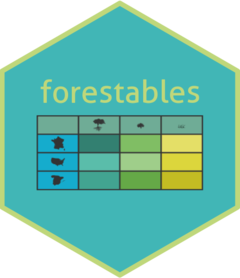
Raw FFI data to tibble
ffi_to_tibble.RdTransform raw FFI plot data into tidy data for easier use
Usage
ffi_to_tibble(
departments,
years,
filter_list = NULL,
folder,
clean_empty = NULL,
as_sf = FALSE,
...,
.parallel_options = furrr::furrr_options(scheduling = 1L, stdout = TRUE),
.verbose = TRUE
)Arguments
- departments
A character vector with the code for the departments, i.e.
"01"orc("01", "10"). See examples for details.- years
A numeric vector with the years to extract de data from.
- filter_list
A list of departments and plots to extract the data from. If
NULLall plots for the department for all years will be extracted, which can use a big amount of memory. See details.- folder
The path to the folder containing the FFI csv files, as character.
- clean_empty
Vector with column names from where to remove empty results. Can be one or more of
"tree","shrub","herbs"and"regen". If more than one, only plots with data in all columns selected will be retained. Default to NULL, no cleaning is done.- as_sf
Logical indicating if the data must be returned as an spatial object. Default to
FALSE.- ...
Not used at the moment
- .parallel_options
An object of class
furrr_options. Seefurrr_options.- .verbose
Logical controlling if progress messages are shown.
Value
A nested tibble. This tibble contains a row per plot/year combination, with the plot
metadata included, as well as columns containing tibbles with tree, shrub, and herbs
information. See vignette("inventory_data_tibble", package = "forestables")
Details
This function will take every year specified and will retrieve and transform the plot data for
the departments and plots provided. For that, csv files from FFI must reside in the folder
indicated in the folder argument.
Filter list
If no filter_list argument is provided, ffi_to_tibble will attempt to process all
plots for the departments and years provided. This will result in sometimes hundred of
thousands plots to be extracted, processed and returned, which in turn will cause a big use of
memory (specially when running in parallel processes) and long times of calculation.
Is better to provide a list of departments with the counties and plots to look for to narrow
the process. This filter_list should have the following structure:
list(
"01" = 1404119,
"10" = 900863,
"11" = c(1436508, 1410492))
)
forestables package offers workflows to create this automatically, see
vignette("selecting_plots", package = "forestables") for more details.
Parallel
Processing the plots from within a year can be done in parallel (forestables uses internally
the furrr package for this). This means that, if parallelization is
active, several processes are launched to retrieve the plots data for that year. This is
repeated for all years provided.
.parallel_options controls the finer details of how parallelization is performed (see
furrr_options). But no parallelization can occur without setting first
a plan. By default, the chosen plan is sequential,
so no parellelization is done. Changing the plan, i.e. to multisession
will allow ffi_to_tibble to use parallelization when retrieving the data.