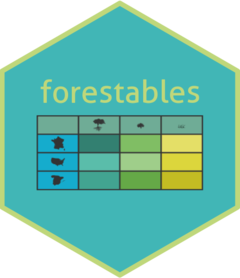
Cleaning empty results
clean_empty.RdCleaning inventory results to filter out empty data
Arguments
- inventory_data
Data from an inventory as obtained from
ifn_to_tibble,fia_to_tibbleorffi_to_tibble.- cols
vector with column names to clean from empty results. Can be one or more of
"tree","shrubs","herbs"and"regen". If more than one, only plots with data in all columns selected will be retained."shrubs"and"herbs"are inside"understory"column, and should be noted that IFN inventory never have"herbs"data, so cleaning by it will always return an empty tibble.
Examples
# \donttest{
if (FALSE) { # \dontrun{
library(forestables)
# FFI
ffi_to_tibble(
departments = c("01"), years = c(2019),
filter_list = list("01" = c(1404119)),
folder = "path/to/ffi/data"
) |>
clean_empty(c("tree", "regen", "shrub", "herbs"))
# FIA
fia_to_tibble(
years = 2019, states = c("OR"),
filter_list = list("OR" = list("59" = c(76413))),
folder = "path/to/fia/data"
) |>
clean_empty(c("tree", "regen", "shrub", "herbs"))
# IFN (never clean by "herbs", as is always empty)
ifn_to_tibble(
provinces = c("24"), versions = c("ifn3"),
filter_list = list("24" = c("24_0270_xx_A4_xx")),
folder = "path/to/ifn/data"
) |>
clean_empty(c("tree", "regen", "shrub"))
} # }
# }